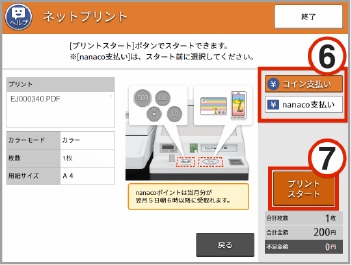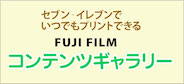Map print procedure
The English/Chinese buttons on multi-copy machine at 7-Eleven are for another services.
Although other operation screens are only in Japanese, if you follow the steps demonstrated in the pictures below, that will be all right.
To get the map please, note the 8-digit code corresponding to your wanted station in the ‘Ekipedia’ webpage.
▼How to print the map at 7-Eleven
【1】Choose "Print" on the touch panel of the mult-copy machine inside 7-Eleven
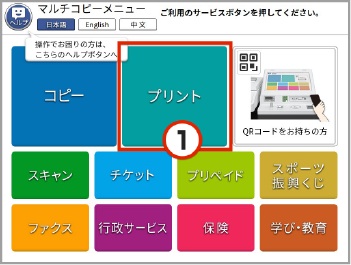
【2】Select "Net print"
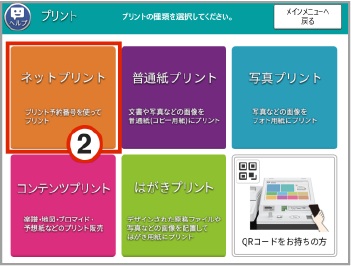
【3】Input the "print reservation number", and "confirm" button
Input the 8-digit code found in the ‘Ekipedia' website
【4】Press "Confirm" on the lower right corner of touch panel
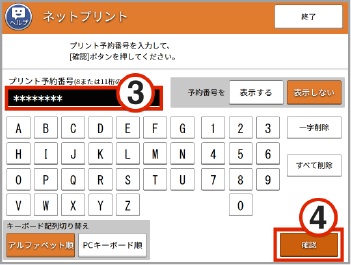
A preview of the selected map will be displayed on the screen.
After your confirmation, 【5】press the button "determined by this, proceed to the next step".
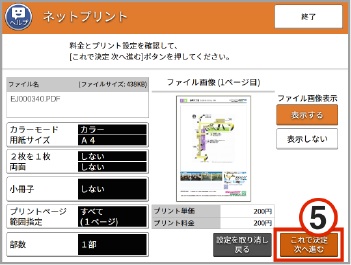
【6】Payment by coins or Nanaco (pre-paid card of 7-Eleven)
Select your payment method.
Put coins into the coin slot or hold Nanaco onto the card reader.
*This machine accepts only coins for payment.
【7】Press the "Start printing" button
After you press the "Start printing" button, your map is issued from the printer.
You can also print out the receipt both for the payment by coins and by Nanaco.