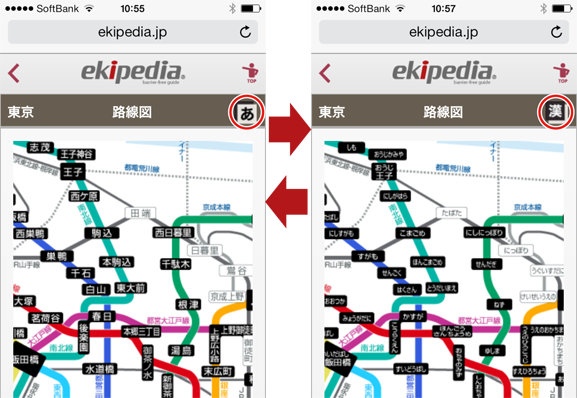To search a unreadable station
漢字の駅名が読めないときには便利
【日本語表示】では
路線図画面右上の
「あ」を選択し“かな”
「漢」を選択し“漢字”の表示になります
【English表示】では
「あ」を選択し、“かな”
「A」を選択し、“英語・ローマ字”の表示になります
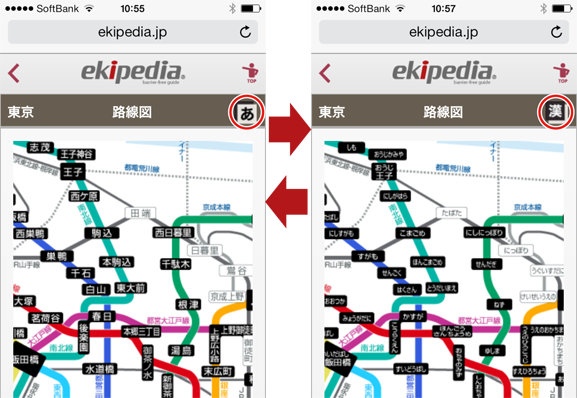
Severity: Warning
Message: Undefined variable $controller
Filename: mobile/help_descriptions_view.php
Line Number: 7
Backtrace:
File: /home/ekipedia/www/application/views/mobile/help_descriptions_view.php
Line: 7
Function: _error_handler
File: /home/ekipedia/www/application/core/MY_Controller.php
Line: 260
Function: view
File: /home/ekipedia/www/application/controllers/Help.php
Line: 99
Function: render
File: /home/ekipedia/www/index.php
Line: 309
Function: require_once
漢字の駅名が読めないときには便利
【日本語表示】では
路線図画面右上の
「あ」を選択し“かな”
「漢」を選択し“漢字”の表示になります
【English表示】では
「あ」を選択し、“かな”
「A」を選択し、“英語・ローマ字”の表示になります