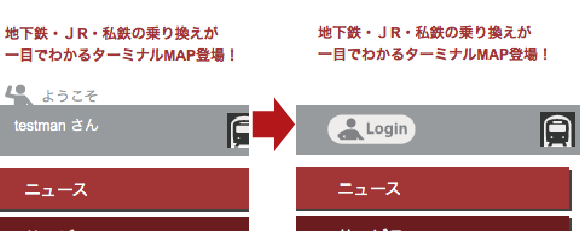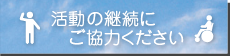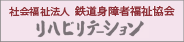ログアウトしたい
えきペディアは、一度ログインするとユーザーのパソコンのクッキーに記憶されるため、次回アクセスの時には始めからログイン状態になります。新たに投稿者登録された時などは、一度ログアウトして、新しいIDとパスワードでログインしなおしてください。
ログアウトするには、いくつか方法があります。
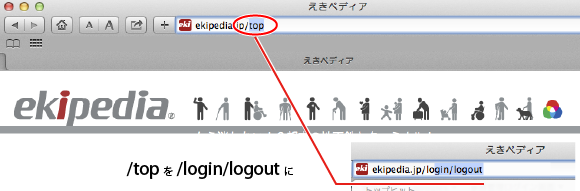
1.topページのURLの後ろに半角で"/login/logout"と入れてリターンキーを押す。

2.駅の掲示板(どの駅でもOK)を表示させて、右上にあるログアウトボタンを押す。
3.えきペディアに関するクッキーを削除する。
どれかひとつでログアウトできます。
ログアウトすると、ページ左肩の "ようこそ" の文字が消え、 "Login" に変わります。